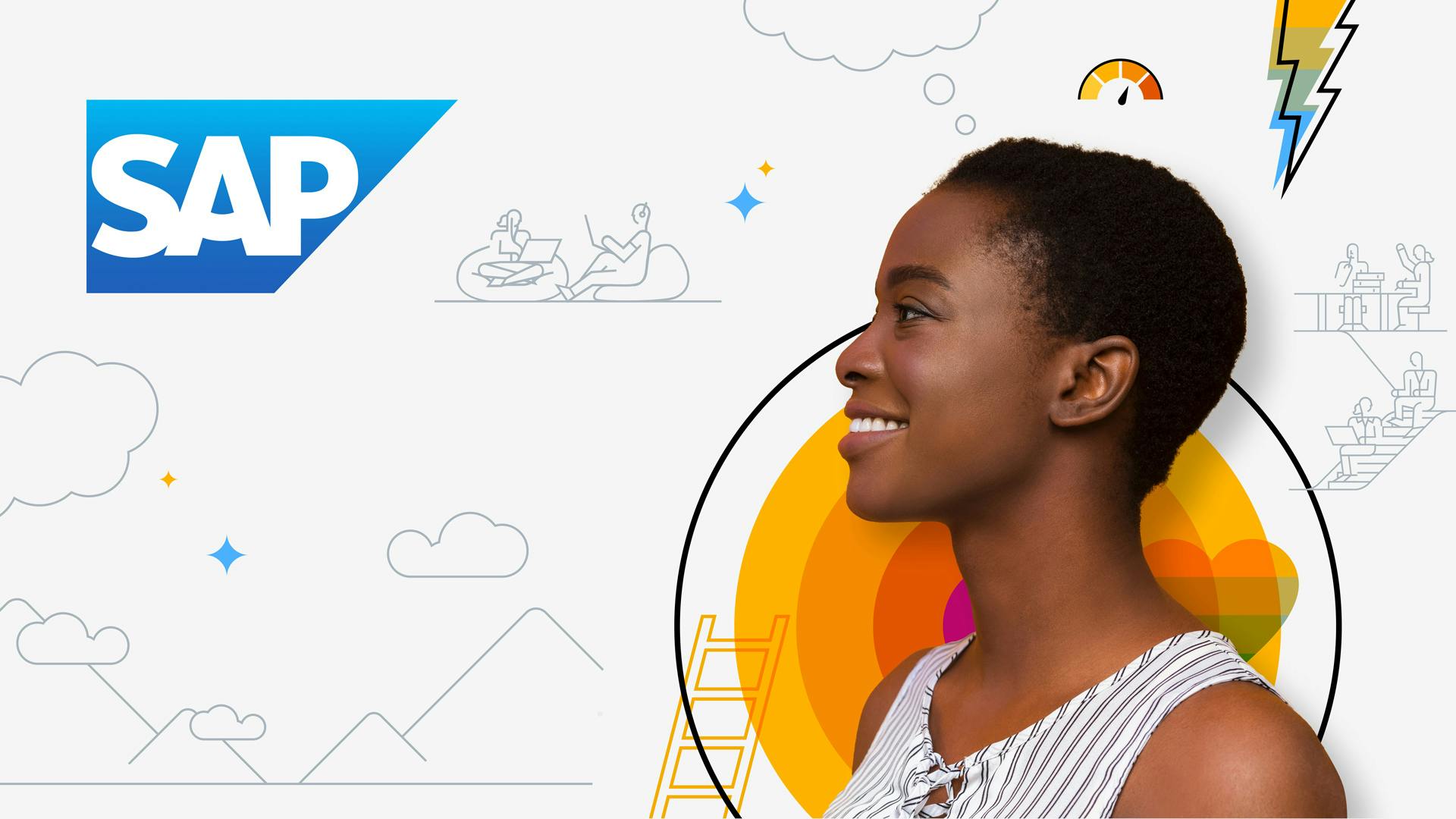Like all things in life, there is no ‘one size fits all’ when it comes to technology, and definitely not when it comes to choosing your content management system, aka your CMS.
Without understanding all the factors, it’s easy to either be swayed by fancy features you’ll never use or end up stuck with a CMS that makes your life harder.
It’s also easy to end up spending tens of thousands on an enterprise-level system when a free open-source option is really all you need.
Our team is certified in a number of different systems and we deal with a lot of different products so we can help our clients choose the best product for them.
This in-depth article will take you through how to figure out what you need to consider when choosing a CMS; demystify some of the jargon and bust some myths along the way.
Key things to consider when you’re choosing your CMS
Do you need enterprise-level or open-source software?
An open-source CMS is usually supported by a community of developers and is typically free. You won’t have to pay for a license but you may pay managed services hosting costs. Big names here are obviously WordPress, along with Umbraco, Drupal and Magento.
There’s a huge amount you can do with open source products, from gathering insight to personalisation and even the big name brands use them.
The major downside is that they’ve been known to have security issues. But with good technical design, they can also be safe and secure.
Enterprise-level CMS systems are those you pay a license for. Big names here are Episerver, Sitecore and Adobe AEM.
The major positives for these are that they’re feature-rich and support complex content management, e-commerce and omnichannel marketing functionality. They’re also hot on security and fixes.
The downside is that they’re expensive and prices can vary vastly for licensing and support.
Just because you’re an enterprise with heavy traffic doesn’t necessarily mean you need an enterprise-level CMS.
However, you’ll probably need one if you’re after particular features or if you want to host it in-house and need a CMS that your in-house team has experience with.
Who owns it internally?
This might seem an obvious point, but it can be a real pitfall.
Naturally, different stakeholders will want different things that may influence which direction you go in.
For example, if you’re a CTO you may want a CMS that fits your current Microsoft infrastructure stack whereas your marketing department may prefer a simpler solution or specific feature.
Typically CMS are a marketing tool, so marketing’s feature wish-list is crucial. However, if IT will ultimately be responsible for maintaining the CMS, they also need to be involved from the start.
Ideally, you need a tool that will meet everyone’s needs but you also need to determine who has the final sign off.
Once you understand who your internal - and potentially external - users will be, it’s time to gather your use-cases and feature requirements list.
What are your users’ skill sets?
It’s important to choose a CMS that your team can actually use – both your content editors and your developers. The latter being more important if you’re choosing an on-premise solution.
Any technology is only going to be successful if it’s adopted by the people who need it. A plethora of features won’t be any use if no one can use them.
Make sure you don’t overlook ease-of-use in your CMS decision-making process.
What are the use-cases and requirements?
You’ll need to talk to all your stakeholders to understand how your CMS will be used, then prioritise the features you need.
To get you started on scoping your requirements, here are the typical questions we ask to drill down into the must-have feature list...
What features does marketing need?
- Will you need to be able to edit all of the content? How much experience does your team have with content editing tools? Do they need to be easy-to-use?
- Who needs to edit the content? Do you need permission and role controls for your publishing workflow?
- What kind of content do you have? Videos? Audio, including podcasts? Landing pages? Contact forms? Blogs? (More on this below!)
- Do you want to offer personalised content or one-to-one experiences for certain audiences?
- Do you need to gather insight into user journeys? Or gather user feedback?
- Do you want to host a community or membership area?
- Will the CMS need to support multiple sites?
- Will it need to support multiple languages?
What features do your developers need?
- Is security a high risk or concern? Will you need factors such as permission control or two-factor authentication?
- Does it need to integrate with existing authentication mechanisms, such as Active Directory, OAuth, SAML, etc
- Does it need to be scalable?
- Does it need to support high traffic spikes?
- Does it need to be easy to upgrade or modify?
- Does it need in-depth documentation or 24x7 support?
- Does the vendor need a proven reputation or bug-fixing policy?
Which requirements and features can’t you live without?
You want to keep your requirements to a minimum, but at the same time make sure you’re getting everything you really need.
The MoSCoW method – Must have, Should have, Could have, and Won't have – is a handy tool to help you prioritise.
This involves grouping features under four headings: - Must-have: Features your users can’t live without - Should-have: Important but less time-critical requirements - Could-have: Desirable but non-essential features - Won’t-have: Features that aren’t needed now
Although, on this last point, you must also think about features you may need in the future so your CMS can grow with you.
Now we’ll dive a little deeper into more of these questions and features so you can better understand the nuances of your choices...
What kind of content or assets do you deal with?
All CMS systems manage assets – this includes files, pdfs, images, spreadsheets, videos etc but this isn’t really what they’re built for.
In fact, many don’t handle images and files particularly well at all.
If you have to deal with a lot of rich content, for example, if you’re a High St fashion brand, I don’t recommend you use a CMS for this at all.
Instead, it’s better to use a separate system to manage your assets and a CMS that can easily talk to it via an API (or Application Programming Interface).
It’s helpful to remember that your CMS doesn’t have to do everything on your requirements list.
Can other software meet your requirements?
It’s a common misconception that you need your content management system to do everything - not just manage content, but also assets, customer data and sales information.
You don’t.
Good technical design doesn’t work that way. What works best is that each system deals with its own area of expertise. So your CMS handles content and CRM handles relationships. This is known as “separation of concern”.
A great analogy for this is a hospital that needs several different people with different roles to look after each patient – nurses, doctors, techs, receptionists, catering staff and so on.
No one person can do every single one of those jobs, they each have different roles, responsibilities and touchpoints.
It’s the same with your software. So the most important thing is to make sure that your systems can talk to each other.
Which leads me on to my next point...
How will your CMS fit into your wider business/applications?
As I’ve just mentioned, your CMS isn’t in a silo and nor should it be. You need to make sure whatever you choose can integrate with your other systems.
Your chosen CMS will need API connectivity so it can communicate with other third-party applications.
It’s a good idea to audit your technology stack to understand how (and if) it will all work together.
Find out what you use for marketing automation, CRM, project management, forms, email, social media, ERP and customer support.
In software terms, it doesn’t matter if these systems are in different programming languages, with good technical design and APIs you can link them up. However, if you’re hosting in-house then you need to make sure your internal team has the right skills to manage your CMS. We’ll look at this next.
Do you want an on-premise or SaaS CMS?
Another decision you’ll need to make early on is whether you want a SaaS, hosted or an on-premise solution.
The SaaS model means you have a monthly subscription model with the software provider, just as you do with email, video conferencing or project management tools. The advantage here is that there’s nothing to maintain.
On-premise means you have the license rights to host the software on your own servers. This gives you more control but does mean you’re responsible for all the maintenance and will need an internal team with the relevant skills.
Cloud-based is similar to on-premise in that it means buying a license, but rather than hosting in-house you lease virtual server space, either from your vendor or from a third party, which can often be cheaper.
We’ve recommended all three options to our clients, for different reasons, but our personal preference is hosting it yourself as it gives you more control.
It’s also worth pointing out that if your content team is spread across the globe, you may need a globally distributed CMS hosted on different servers in the relevant continents to make it easier and quicker to use.
Can the CMS scale with you?
Whether premise-based or SaaS, another factor is how scalable your CMS platform and its hosting environment are. Can you use it to host tens of thousands of pages without a drop in performance? And can it handle large spikes in traffic?
If this is important, you’ll need the ability to add servers and resources as and when you need them.
How secure do you need it to be?
Nobody wants their site to go down or leave customer data vulnerable to a breach. So security is a high priority for everyone.
It’s important to choose a CMS with proven security features and a good track record of regular and fast security fixes. You would hope any CMS you pick will follow best practices/technologies/etc and infrastructure/deployments to match.
How much support and training will you need?
The right support and training will help you get the most from your CMS and help maximise your return on investment.
It’s also important you have support in place to prepare for the unexpected.
Many SaaS platforms offer an end-to-end system so support is built-in, whereas with an open-source CMS, you’ll have to secure your own support.
Do you need more flexibility for your design?
CMS platforms are built around templates. Some offer more control than others over how these templates look.
If you want a unique or complex look and feel that helps you differentiate your brand then you’ll need to use a CMS that allows more freedom.
And finally, the big one, budget ...
Of course, all of the considerations we’ve looked at will have an impact on costs.
This is why it’s important to have narrowed down your users’ must-have features so you can weigh up each option and its relative costs objectively.
Remember to figure in both one-off and monthly costs of all of your favourite options, including costs for hosting and support.
CONCLUSION
Despite what the various evangelists would have you believe, no CMS is perfect. What works like a dream for your team, could be another’s nightmare.
There are hundreds of CMS products on the market and a higher price tag doesn’t necessarily mean you’ll get a better product for your needs.
And when it comes to features, less might sometimes be more.
The only way to know is to develop a crystal-clear understanding of all the factors involved and your must-haves.
And if you get stuck, we’re happy to help.